Last Updated on March 14, 2024
The best USB-C hub with ethernet will help you to get more powerful and fast internet connectivity. You can enjoy up to 10x faster speeds with a Gigabit Ethernet port that is perfect for streaming, gaming, and responsive work. You can find the best USB-C hubs with ethernet in 2024 from this guide. The best USB-C hub with ethernet allows you to experience buffering-free strong, and stable internet connection. The USB-C hubs can break the limitations of your laptop, PC, tablet, and more with its multiple ports. You can connect your keyboard, mouse, monitor, SD cards, and more with the USB-C hub.
Also, the USB-C hub with ethernet can support video output to external monitors or TVs with its HDMI port. It can charge your devices while you are using it. Also, you can find multifunctional USB-C hubs that are compatible with a wide range of performance and support for different platforms. Also, you can extend your working space or joyful gaming with dual or triple display support features. So, we focused on the best USB-C brands, expert reviews, features, prices, and more to help you find the best USB-C hub with ethernet 2024 for you. So, find the best USB-C hub with Ethernet according to your needs.
Best USB-C hubs with Ethernet
Best overall
This can be taken as the best overall option with its advanced features. The EZQuest USB C Hub Docking Station 8 in-1 comes with wide port options. Features HDMI, USB-A, USB-C, SD/microSD card readers, and an Ethernet port for your comfort. It is affordable and valued for its price. It is compact and portable. You can connect external devices with its 4K HDMI output to have a wide working area. So, it is best with overall features.
EZQuest USB C Hub Docking Station 8 in 1
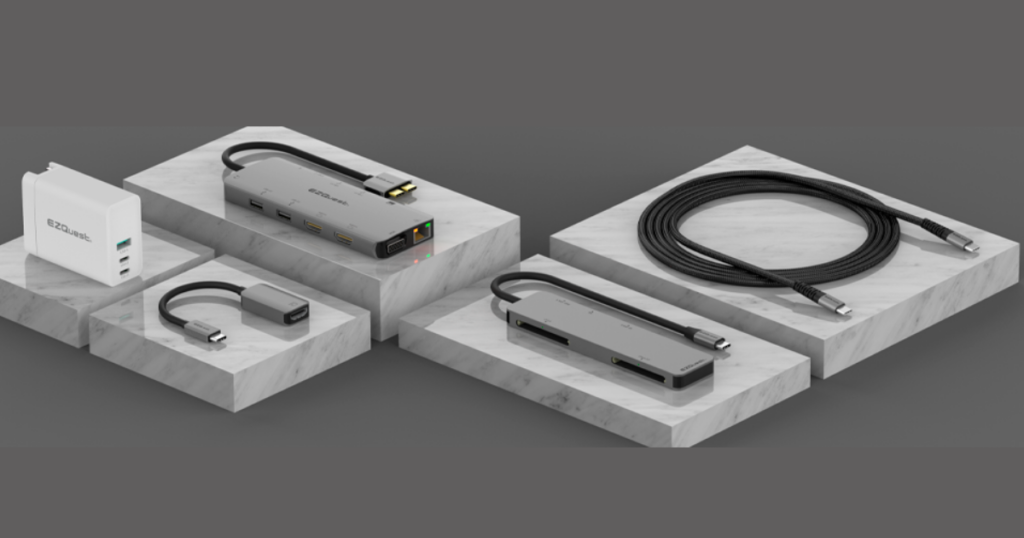
(image Credit: EZQuest)
SPECIFICATIONS
Gigabit Ethernet Port: 1x Gigabit Ethernet (RJ45)
HDMI Port: 1x HDMI 4K 60Hz
USB 3.0 Type-A Ports: 3x USB 3.0 Type-A 5Gbps
USB-C 3.0 Port: 1x USB-C 3.0 5Gbps (100W Power Delivery)
SD Card Reader: 1x SD Card Reader
microSD Card Reader: 1x microSD Card Reader
Compatible Devices: MacBook Air, MacBook Pro, XPS and More
PROS
- Affordable price
- Features a wide range of ports
- 4K HDMI output
- Compatible with many devices
CONS
- Limited features
TODAY’S BEST DEAL
We have tested it to look at performance. Although there are more expensive options, this is affordable and comes with many facilities. Equipped with 8 different ports to give a wide compatibility to connect more devices. Delivers a seamless and immersive HD display with stunning visuals. The HDMI 4K 60Hz support to enhance the multimedia experience. You can enjoy movies and more with its crispy image quality. Also, features a powerful USB C Ethernet Adapter port to deliver a super-fast buffering-free internet connection. You can transfer files with a high-speed, and easily. You can read or write fast SDHC or Micro SDHC card reader. We focused on power delivery too. It can deliver a superpower and keep charging your devices with its multiport adapter. You can charge laptops and other devices efficiently.
The USB-C hub can transfer data at an Ultra-fast speed by 3X USB-A 3.0 ports at 5Gbps. So, don’t worry it will save up your time. it supports many devices and operating systems including Windows and macOS. Also, compatible with computers that come with USB-C/USB 4/Thunderbolt 4/3 ports also USB-C smartphones and tablets. So, it comforts your working surroundings with its advanced features.
Best USB-C hub for MacBook Pro
The Anker 555 USB-C Hub (8-in-1) comes with universal compatibility. It comes with advanced and fast file transfer speed. You can simply connect your MacBook Pro with the USB-C port. You can experience more stunning and smooth visuals with its HDMI port. It can increase the capability of working on more devices with MacBook Pro. Plug-and-play no need for additional drivers and software.
Anker 555 USB-C Hub (8-in-1)

(image Credit: Anker)
SPECIFICATIONS
Gigabit Ethernet Port: 1x Gigabit Ethernet (RJ45)
HDMI Port: 1x HDMI 4K 60Hz
USB-A Data Ports: 2x USB-A 3.2 Gen 2 (10Gbps)
USB-C Data Port: 1x USB-C 3.2 Gen 2 (10Gbps)
SD Card Reader: 1x SD Card Reader
microSD Card Reader: 1x microSD Card Reader
Compatible Devices: MacBook Pro, and devices with USB-C ports
PROS
- Wide compatibility
- Comes with various ports
- Fast internet connection with an Ethernet port
- No additional software and drivers needed
- 4K HDMI port
CONS
- Can get heat up during usage
TODAY’S BEST DEAL
The Anker 555 8-in-1 USB-C Hub comes with a wide range. It can deliver powerful performance. It is compact in design and powerful enough to work with the MacBook Pro models. The USB-C and USB-A data ports deliver a super-fast data transferring speed. So, you can transfer your files quickly within a few seconds due to its 10Gbps speed. Its Ethernet port provides a powerful and speedy internet connection. So, you can experience buffering free internet connectivity. Not only for MacBook Pro. it is compatible with MacBook Air, iPad Pro, other laptops, tablets, and more devices. The HDMI port can deliver stunning and crystal-clear visuals to make a joyful working surround with 4K resolution.
Comes with a microSD/SD card reader too. The USB C power delivers more power for fast charging. It is lightweight and even it is suitable to fit into your small bag. The USB C port can deliver up to 85W power. It can speedily charge your MacBook Pro while you are using it. The 4K HDMI output helps you to connect an external monitor to widen your working area. So, it is perfect with the best performance and comes with value for its affordable price.
Best budget-friendly USB C hub
It comes with an affordable price and can deliver perfect performance that is worth its price. Equipped with a wide range of ports. Also, comes with a 4K HDMI port, USB-C, USB-A ports, and SD/Micro SD card reader. Compatible with many devices including MacBook Air, MacBook Air, iPad Pro, and more for your comfort. So, it is best as a budget-friendly USB-C hub.
UGREEN Revodok 1071 USB-C Hub

(image Credit: UGREEN)
SPECIFICATIONS
Gigabit Ethernet Port: Only standard Ethernet (10/100Mbps).
HDMI Port: 4K@30Hz, HDR
USB-A Ports: 3 x USB 3.2 Gen 2 (10Gbps)
USB-C PD Port: Input- 20V/5A (100W Max)
SD Card Reader: Supports up to 2TB SD cards
microSD Card Reader: Supports up to 2TB microSD cards
Compatible for: macOS, Windows, ChromeOS, iPadOS, Android
PROS
- Comes with 7-in-1 connectivity
- Delivers a brilliant 4K display
- Features SD/Micro SD card reader
- Fast data transferring
- Compatible with more USB C devices
CONS
- Only standard Ethernet option
TODAY’S BEST DEAL
It is a 7-in-1 USB C hub that comes with favorable features according to its affordable price. This USB C hub can deliver a great brilliant display with stunning visuals with a 4k HDMI port and 4K@30Hz. Comes with a card reader, that allows you to read and write data on SD cards, and microSD cards easily. Equipped with 5Gbps USB-C & USB-A data ports to transfer files quickly within a few seconds. So, don’t worry it won’t waste your time to transfer files, it will do it faster with the help of this hub. The powerful 100W delivery can give you up to a 95W USB C pass for fast charging. So, you can power your laptop while working with the UGREEN Revodok 1071 USB-C Hub.
You can easily access your all files with its fast data-transferring feature. Transfer movies and photos at speeds up to 5 Gbps through a USB C data port and dual USB-A ports. You can connect any device that comes with a USB-C port easily. Connect it with high-end devices like MacBook Pro, MacBook Air, MacBook M1, M2, M3, iMac, iPad Pro, and more to enjoy more.
Best USB-C hub for gaming
It can deliver high-quality pictures with vivid colors for gaming. The 4K HDMI port with 60Hz resolution can give immersive gaming for users. So, you can enjoy more with seamless gaming. The powerful 1GB Ethernet also helps to give a fast internet connection for easier. You can play games with this USB C hub without lags.
Hiearcool USB C Hub Ethernet

(image Credit: Hiearcool)
SPECIFICATIONS
Gigabit Ethernet Port: 1GB Ethernet
HDMI Port: 4K@60Hz, HDR
USB-A Ports: 3 x USB 3.2 Gen 2 (10Gbps)
USB-C PD Port: Input: 20V/5A (100W Max)
SD Card Reader: Supports up to 2TB SD cards
microSD Card Reader: Supports up to 2TB microSD cards
Compatible for: macOS, Windows, ChromeOS, iPadOS, Android
PROS
- Perfect for gaming with stunning visuals
- Comes with 8 different ports
- Compatible with more devices
- 4K@60Hz HDMI support
- Fast charging
CONS
- It doesn’t support old laptop models, tablets and all
TODAY’S BEST DEAL
Comes with 8 different ports for wide connectivity. This USB C hub with Ethernet helps to provide a faster Internet connection without a buffering-free experience. The 4K HDMI port delivers stunning visuals with a 60Hz refresh rate for smooth and immersive gaming with a fast internet connection. It can deliver 100w power to perform nicely on gaming and your other work too. Comes with fast data transfer to make you comfortable with transferring files and data. The 100w USB C power adapter can provide fast charging for your laptop, and other devices. Also, it can read all in SD and TF with the card reader easily and very fast. You just need to plug and play. You can enjoy smooth gaming, movies, music, and more joyfully.
It comes in a compact and travel-friendly design for easier. It is lightweight, so you can carry it with you easily. It is equipped with the advanced GL823K chip to provide perfect cooling to prevent extreme heating while you are using it. Also, it features universal compatible quality. It supports MacBook, Dell, ASUS, HP, Lenovo, MSI, and more. Compatible with Windows, MAC OS, Chrome OS, iPad OS, and Steam OS. So, it is so versatile and perfect for gaming.
Best USB-C hub for iPad Pro
Features fast internet connection with Ethernet port. The 4K HDMI delivers stunning visuals for your entertainment. No other additional drivers are needed. Just plug and play. You can connect your iPad Pro and work with it without additional drivers. USB-C PD charging protocol helps to charge the iPad Pro very fast while using. You also can transfer data at high speed with Gigabit Ethernet.
Satechi USB C Hub

(image Credit: Satechi)
SPECIFICATIONS
Gigabit Ethernet Port: 1GB Ethernet
HDMI Port: 4K@60Hz, HDR
USB-A Ports: 3 x USB 3.0 (5Gbps)
USB-C PD Port: Input: 20V/3A (60W Max)
SD Card Reader: Comes with both micro/SD card readers up to 104 Mb/s
USB-C PD Charging: Up to 60W
Compatible for: macOS, iPadOS, Windows, ChromeOS, Android
PROS
- Plug and play feature
- Wide port selection
- Micro/SD card readers
- Fast data transfer
- Compatible with different OS
CONS
- The USB-A ports do not support charging or CD readers
TODAY’S BEST DEAL
The Satechi USB C Hub Slim Multiport Adapter V2 lets you expand the connectivity of your laptop. Equipped with all micro/SD card readers, upgraded USB-C Power Delivery (PD) charging port, 4K HDMI, and USB 3.0 ports in one solution. It is sleek and compact. You can carry it even with you while traveling. The USB-C power protocol can deliver efficient power for the best results. It can deliver fast charging for your devices. Also, it comes with dual card reader slots for your easier. You can access both Micro SD cards and SD cards with up to 104 Mb/s speed. So, you can transfer photos, download high-resolution videos, and more easily. It is user-friendly, you just need to plug and play. No additional drivers are needed.
Also, you can enjoy high-quality, stunning visuals with high-resolution help with its 4K HDMI port. You can enjoy it with crispy visuals. If you have iPad Pro this hub will be a great help for you. This hub is nicely paired with your iPad Pro and you can work comfortably. Not only that it supports MacBook Air, MacBook Pro, MacBook Mini, and more. So, enjoy its versatile features.
Best USB C hub Thunderbolt 4
The best USB C hub Thunderbolt 4 helps you to transfer large files at a super-fast speed. If you are a video editor this hub will be suitable for you due to its fast performance. It offers 4x the performance for creating an efficient and high-performing device. You can experience a high-resolution crystal-clear display with its Thunderbolt 4 technology. It is ideal for high-speed NVME SSD storage devices as the best USB C hub Thunderbolt.
CalDigit Thunderbolt 4 Element Hub

(image Credit: CalDigit)
SPECIFICATIONS
Gigabit Ethernet Port: 1GB Ethernet
Thunderbolt 4 Ports: 4x (up to 40Gbps data transfer per port)
USB-A Ports: 3x (10Gbps data transfer)
USB-C Port: 1x (10Gbps data transfer)
SD Card Reader: 1x (UHS-II, up to 312MB/s)
USB-C Charging: Up to 60W
Compatible for: Mac and Windows
PROS
- The Thunderbolt 4 support and Thunderbolt 3 support
- Dual 4K or single 8K display output
- Durable and premium build quality
- Compatible with next-generation devices with Thunderbolt 4
- Plug and play
CONS
- Can be expensive
- Not suitable for all types of laptops
TODAY’S BEST DEAL
The CalDigit Thunderbolt 4 Element Hub helps you to transfer even very large files with Blazing fast data transfer speeds. And with the Thunderbolt 4 facility, this hub is perfect for content creators, to edit videos, graphics, and more. Also, perfect for power users, and tech enthusiasts. Thunderbolt 4 feature. It delivers stunning and crystal-clear visuals with its Dual 4K or single 8K display output. You can enjoy a high-resolution display while working. Comes with various ports to widen the connectivity option. It also supports Thunderbolt 3 too. So, you can connect extra devices with Thunderbolt 4 and 5 to expand your working area for more comfort. It comes with 4 Thunderbolt ports. The USB 3.2 Gen 2 10Gb Ports allow you to connect USB devices easily such as mice, keyboards SSD, or HDD storage devices.
Don’t worry about running out of battery life. You can charge your computer or tablet with the 60w power while you are using it. The USB A ports support you to connect with USB A-type devices like ultra-fast NVMe SSDs for best performance. Overall, it is a perfect choice with premium features with powerful performance. So, we picked it as the best USB-C hub Thunderbolt 4.
Best USB C hub for laptops
It comes with a wide compatibility for laptops. Features 14 different types of ports for wide connectivity. So, you can connect and work with any laptop compatible with type C. So, it works with MacBook, Lenovo, HP, Dell, ASUS, Samsung, Google Chromebook, and more models efficiently. So, more compatible and versatile. Supports for laptops with Windows, Mac, Chrome, and Linux nicely.
USB C Laptop Docking Station, 14 in 1 Type C Hub

(image Credit: FALWEDI)
SPECIFICATIONS
Gigabit Ethernet Port: 1x (10/100/1000Mbps)
HDMI Ports: 2x (4K@60Hz)
USB-A Ports: 6x (3x Gen 3.0, 3x Gen 2.0)
USB-C PD Port: Input: 20V/5A (100W Max)
USB-C Data Port: 1x (10Gbps)
SD/ Micro Card Reader: 1x (up to 2TB)
USB-C Charging: Up to 60W
Compatible for: macOS, Windows, ChromeOS, iPadOS, Android
PROS
- Extensive port selection
- Fast internet connection with an Ethernet option
- Fast data transfer
- Plug and play feature
- Dual monitor support
CONS
- No Thunderbolt compatibility
TODAY’S BEST DEAL
Comes with advanced and wide 14 different ports. You can experience crispy and stunning visuals with its 4K HDMI ports with high resolution. Its VGA port also allows you to experience clear visuals. You can connect more laptop models that have USB-C connections with many top-rated laptop models. You can transfer files and other data very fast with its USB-C data port and 3 USB 3.0 ports. It allows you to connect three monitors and widen your working area via HDMI ports. You can connect three monitors when it connects to the Windows OS. Also, you can connect 2 monitors, when it is working on Mac OS. Don’t worry, you can handle all types of files seamlessly with SD and TF card slots that are equipped 5Gbps rate.
So, it is so comfortable and versatile with its advanced features. Also, it comes with a plug-and-play feature, so you don’t need to get extra software or drivers. You can plug in your device and start work. It is designed with a Gigabit Ethernet port to deliver a super-fast internet connection. If you have a laptop with USB-C connectivity, this can support it efficiently. It supports for a wide range of laptops including MacBook Air, MacBook Pro, Lenovo, ASUS, and more. Sturdy and durable, you can enjoy and comfort in your working space.
Best USB C hub with SD card reader
Anker USB C Hub, PowerExpand 11-in-1 is equipped with a universal SD card compatibility. Comes with two slots for an SD card and a microSD card. It allows you to access data comfortably and quickly. You can access all types of SD cards seamlessly for photos and other media files. So, it will make you comfortable with a wide compatibility of SD card access.
Anker USB C Hub, PowerExpand 11-in-1

(image Credit: Anker)
SPECIFICATIONS
Gigabit Ethernet Port: 1x (10/100/1000Mbps)
HDMI Port: 4K@60Hz
USB-A Ports: 3x USB 3.2 Gen 2 (10Gbps)
USB-C PD Port: Input: 20V/5A (100W Max)
3.5mm Audio Jack: Supports headphones and microphones
SD/ Micro Card Reader: 1x (up to 2TB)
USB-C Charging: Up to 85W
Compatible for: macOS, Windows, ChromeOS, iPadOS, Android
PROS
- Comes with versatile connectivity
- It is compact and portable
- Features universal SD card compatibility
- Compact and portable
CONS
- It is not compatible with phones
TODAY’S BEST DEAL
You will be amazed by its universal SD compatibility. It features two slots for an SD card and a microSD card to handle all types of SD cards to access photos and other types of media files. It allows you to access files seamlessly. Also, comes with 11 different ports for wide connectivity. The HDMI and DisplayPort deliver stunning visuals for making a joyful working surround. You can experience a fast and stable internet connection with its Gigabit Ethernet port. You will never suffer from weak and buffering internet with this wired stable connection. Transfer files without latency through the USB-C data port or the USB-A 3.0 port at 5 Gbps. Comes with a multi-monitor connectivity feature too.
Charge your device with a fast charging feature. It can deliver up to 85W of pass-through charging power. You can transfer movies, music, and photos at speeds of up to 5 Gbps. The USB-C and USB-A 3.0 data ports help you there with fast transferring. Not only that now you can connect your microphone or headset with special audio connectivity. So, you can enjoy more with this USB C hub. Expand your abilities and work leisurely.
Best USB C hub multiport adapter
It features a multiport adapter. It expands your connectivity by connecting other accessories. They can offer various functions for you. This USB C hub is compatible with more laptops that have thunderbolt3, 4, USB-C, Type C, and more. So, it allows you to connect more laptops with this multiport adapter hub. It is versatile and allows you to connect q keyboard, mouse, and other accessories for your comfort.
USB C Hub Multiport Adapter

(image Credit: VVB)
SPECIFICATIONS
Gigabit Ethernet Port: 1x (10/100/1000Mbps)
HDMI Port: 2x HDMI support 4K@60Hz
USB-A Ports: 3x USB 3.0 support up to 5Gbps
USB-C Port: 1x USB-C 3.0 port
3.5mm Audio Jack: 3.5mm headphone/microphone jack
SD/ Micro Card Reader: 1x (up to 104Mbps)
USB-C Charging: Up to 100W
Compatible for: Windows 10, 11, macOS, Chrome OS, and Android
PROS
- Multiple ports
- Dual monitor support
- Working with more Windows and Mac laptops without drivers
- Compact and portable
- Comes with an audio jack
CONS
- Not A thunderbolt compatible hub
TODAY’S BEST DEAL
It is versatile and comes with 13 ports for your comfort. It can widen your working space with the help of its dual monitor feature. Experience more stunning visuals with 4K HDMI ports with different refresh rates while connecting two or three monitors. The Ethernet port can deliver a powerful internet connection for a buffering-free seamless experience. So, enjoy a stable and strong wired internet connection and enjoy your work. You just need to plug and play, don’t need to get any drivers. Features fast data transferring. You can transfer files up to 480Mbps speed. So, it takes only a few seconds to transfer files.
Also, you can connect your keyboard and mouse seamlessly without meeting lags. The D/TF card reader helps you access files such as your photos, and videos up to 104Mbs speed. Charge your device with fast charging that offers 100W power delivery. You can enjoy your movies, music and all with its dual HDMI has a 3.5mm MIC/Audio jack even without disturbing others. So, it is a nice, compact, and versatile.
These are the best USB-C hubs 2024 that we chose for you with advanced features. You can find the best USB C hub according to your preferences and different affordable prices.
How did we pick them?
We focused on the best USB C hub reviews and expert ideas to find the best choice for you. Some of them we selected with our personal experience. I have personally tested and used the Anker USB C Hub, PowerExpand 11-in-1, CalDigit Thunderbolt 4 Element Hub, and Hiearcool USB C Hub Ethernet. They are nice with their performance compared to their prices. Furthermore, we focused on customer reviews, their real experiences, consumer report ideas, and more before listing out the best USB C hub 2024 list for you.
While we were selecting the best USB C brands, compatibility, prices, Ethernet ports, fast data transfer, and more to find the best models. So, as a responsible team, we always try to share the best things with you. Also, we were careful about the best USB-C hub brands to make our list.
FAQS
Are expensive USB-C hubs worth it?
Yes, USB-C hubs are worth to buy. You can connect more devices with your laptop to feel more comfortable to work. Usually, expensive USB-C hubs come with more reliable features and wide compatibility than cheap USB-C hubs. So, you can widen your working space if you find the best USB-C hub. You can see that very popular brands offer them with high prices and high performance. However, selecting the best USB-C hub depends on your needs. Also, you can see best performing USB-C hubs with affordable prices too. It is better to focus on their features before buying although it is an expensive or a cheap one.
Which USB-C hub is good?
While we were selecting the best USB-C HUBS 2024, we could find the best and top-rated USB-C hub brands. Typically, Anker is the best and most popular brand on the market. Also, CalDigit, UGREEN, Satechi, Startech, Belkin, and more best brands can be seen there. So, we focused on picking our choices from these best USB-C hub brands. These brands give the best USB-C hubs with high and reliable performance relating to their prices. Also, they have gained more trust and attraction from the customers due to their performance. So, if you want to buy the best SB-C hub for you, it is better to consider the brand too.
So, find the best USB-C hub 2024 from our list with the best USB-C hub with Ethernet. You can experience a fast, strong, and powerful internet connection with the best USB-C hub with Ethernet 2024. Don’t worry about buffering your internet connection. The USB-C hub with Ethernet facility will help you there. It can expand your working space too. So, choosing the best USB-C hub depends on you. If you want a strong internet connection, find a USB-C hub with a powerful Ethernet port. So, enjoy your work with a stable internet connection with the best USB-C hub with Ethernet, cross the limitations, and work with multiple devices.